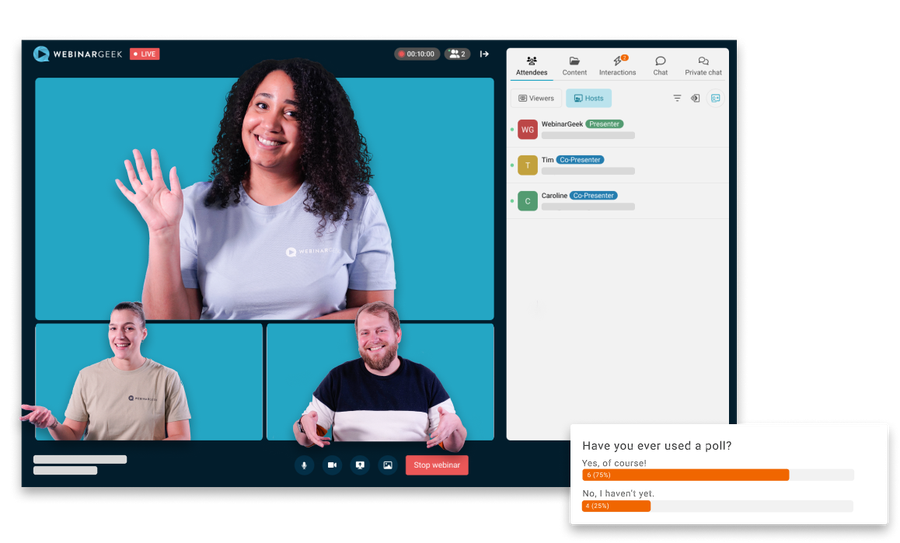Your getting started guide
Start hosting webinars today with the help of our step-by-step checklists.
1. Log in or sign up
If you don't already have an account, sign up for a trial. It's quick, easy, and free.
2. Return to this page
After logging in or signing up, choose your experience level below. A checklist will then pop-up in your account.
Get started according to your experience level
What type of webinars will you be hosting?
Discover the best fit with our getting started guide.
Live
Host your webinar in real-time. Interact with co-presenters, play videos, present slides, invite viewers on stage, and more.
Automated
Attendees experience a live webinar, despite the fact they’re watching a recording. You can still use the live chat and interactions.
On Demand
A pre-recorded webinar that viewers can watch at their convenience. Use interactive polls, calls to action, quizzes, data tracking, and more.
Packed with features
Scale your webinars with ease
Paid webinars
Ask your viewers for a payment to participate in a webinar. Earn money immediately with your valuable content.
Hybrid webinars
Share pre-recorded videos during your live webinar. Great for product demos followed by a live Q&A.
Statistics
Your webinar collects and tracks viewer data for you. Download data or integrate it with a CRM.
Branding
Wrap your webinars entirely in your own brand identity. Say goodbye to software logos.
Unlimited webinars
Host as many webinars as you want. No limits to the number of webinars you can host.
Browser-based
Organizers and viewers do not need to download any software or install anything.
Automated emails
Customize and schedule your confirmation, reminder, and follow-up emails.
Dynamic interface
Choose from a variety of flexible layouts for your webinars as well as a light or dark theme.
Automatic replays
Enable a replay in just one-click to give subscribers a second chance to watch.
What are you waiting for?
Join the WebinarGeek Community
Thousands of satisfied users have already discovered the power of WebinarGeek. Join our community of webinar enthusiasts and experience the benefits for yourself.
- 4.5/5
- 4.7/5
- 4.7/5
- 4.7/5
Recommended articles
Want to know more about WebinarGeek?
14 days free. All Premium features. No strings attached.
/f/110864/1158x699/5fe59941e1/01_product.png)