Production
Preventing and managing technical issues during your online event
Hosting online events can be exciting, but let’s face it: technical issues can sneak up on you, and that’s the last thing you want. So how can you prevent and manage those issues? In this blog, we’ll walk you through how to stay calm, focused, and professional while delivering a seamless experience for your audience.
The ultimate guide for the best tech equipment to host webinars
Are you looking for a way to host professional-looking webinars without having to invest in an expensive webcam? This is how you can use your phone camera as a webcam.
Broadcast a webinar from your mobile phone
Gone are the days when you needed a fancy studio, high-end equipment, or even a desktop computer to host a webinar. Now, all you really need is your mobile phone! Yes, that little device in your pocket can do way more than just send texts or scroll through memes.
10 practical tips for successfully presenting a webinar
Ensure your success with these tips for your next webinar.
5 Camera tips for your webinar
In this blog post, we will look at five tips to improve your webinar camera setup.
How to choose the right webinar layout
Choose from a variety of easy layouts for your webinar interface. Overlap your presentation slides with your webcam or switch between flexible layouts for co-presenting. Discover the options available at your fingertips!
How to use your phone as a webcam
Are you looking for a way to host professional-looking webinars without having to invest in an expensive webcam? This is how you can use your phone camera as a webcam.
Restream your webinars to LinkedIn, Facebook, YouTube and 30+ other platforms
Use WebinarGeek with Restream to realize massive audience growth on social media. Buckle up!
A Whiteboard in your Webinar? This is how!
Whiteboards are ideal for writing down ideas and visualizing information. Learn how to create a whiteboard in WebinarGeek.
/f/110864/1200x630/d26f6fd959/preventing-technical-issues.png)

/f/110864/1200x630/f076378e34/the-ultimate-guide-for-the-best-tech-equipment-to-host-webinars.png)

/f/110864/1200x630/b0061d6b05/host-webinars-from-your-phone.png)

/f/110864/1200x630/4b8119c8c8/10-practical-tips-for-successfully-presenting-a-webinar.png)

/f/110864/1200x630/2955f671ce/5-camera-tips-for-your-webinar.png)

/f/110864/1200x630/73b5adb33e/presentation-layouts.png)

/f/110864/1813x833/3a835276c3/11-new-your-phone-as-a-webcam.png)

/f/110864/2400x1260/c532fa236d/how-to-use-restream-with-webinargeek.jpg)
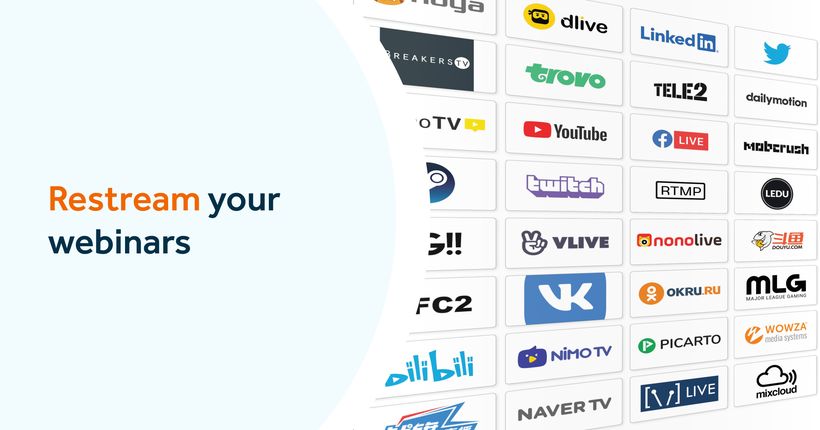
/f/110864/2400x1260/e8236b0c0f/og-image-of-a-whiteboard-in-your-webinar.jpg)
