How to choose the right webinar layout
Pam
31 October 2023 - 5 min
Choose from a variety of easy layouts for your webinar interface. Overlap your presentation slides with your webcam or switch between flexible layouts for co-presenting.
Keep reading to discover the best layout for your webinar!
Grid Layout
Is your webinar all about fluid conversation between multiple presenters? Then the Grid Layout is the best choice for your webinar. In this layout, all presenters are on screen at the same time and are equally sized.
The Grid Layout is a great fit for table discussions and interviews. You can even invite individual viewers on stage during your webinar for a live Q&A.
Active Speaker Layout
Will your presenters be taking turns speaking rather than a fluid conversation? Then the Active Speaker Layout is the best choice!
With Active Speaker Layout, a presenter automatically appears on the screen when they begin to speak. If another presenter wants to chime in, they’ll also appear upon speaking.
If you're showing slides during the presentation, you can also choose how big you want the slide to be in relation to the presenters.
Floating Tile Layout
Will you be featuring presentation slides or sharing your screen during your webinar? Overlay your webcam in a floating tile! You’ll appear in a corner of your presentation. You can even choose which corner you’d like to appear in and easily switch at any time.
The Floating Tile Layout allows you to maximize the size of your slides or screen share. Unlike other layouts, this one is especially useful for webinars with only one presenter.
You can choose where to place the floating tile during your webinar to ensure it doesn't overlap any important text on your slide. This layout is an excellent choice for product demos and training!
Testing before the webinar
With this knowledge, you can choose the best layout for your needs. Especially in regards to hosting with multiple presenters! Remember to test extensively ahead of time to determine which layout best suits your webinar.
Want to experience it for yourself? Start a test webinar or create a trial first.
Start hosting webinars today!
Create free trialRelated articles
Upgrade your webinar setup with Black Friday deals
The 27th of November is that time of the year again! Black Friday! Promotions and discounts are everywhere, so we decided to do something special for you this year.
Upgrade your webinars with the best Black Friday Deals of 2021
November 26th is the day again! Promotions and discounts are around like leaves in autumn. The best time to upgrade your webinar setup.
How to create a low cost professional webinar studio
Learn how to get a really professional-looking webinar without spending thousands of euros.
/f/110864/617x610/445d6c9238/pam_2.png)

/f/110864/1200x630/73b5adb33e/presentation-layouts.png)

/f/110864/3926x2034/e9ba082849/group-4.png)

/f/110864/3923x2034/5000cbab9b/group-1.png)
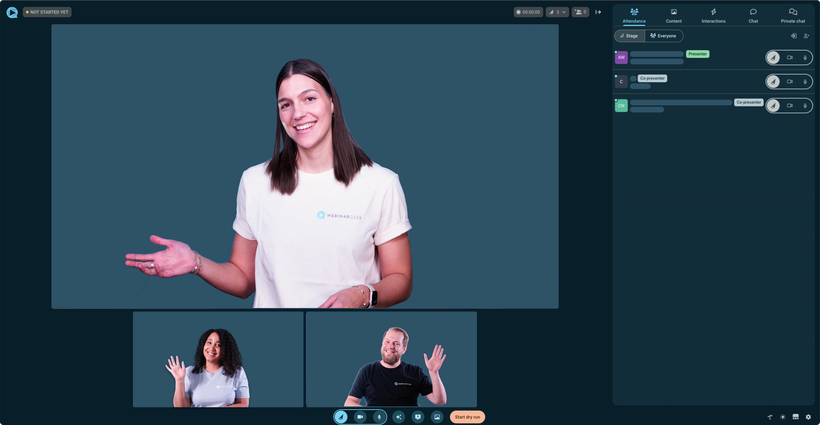
/f/110864/3929x2042/fa9a457150/floatingtile.png)
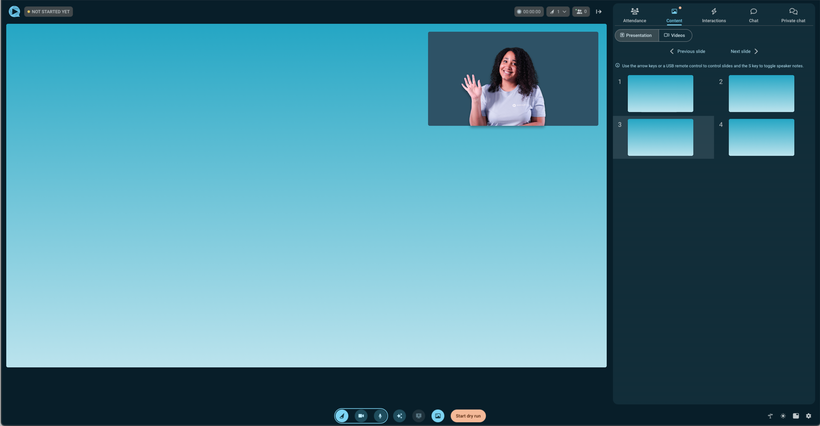
/f/110864/1620x1080/1691d619e7/black-friday-deals.jpg)

/f/110864/1200x630/6735eaf3bc/black-friday-og-1.jpg)

/f/110864/1200x630/d9308fe711/og-image-how-to-create-a-low-cost-professional-webinar-studio-v2.jpg)
