Use webinars for Q&A sessions
Gather feedback, get to know your customers and improve your product with Question and Answer webinars.
Get to know your audience
Webinars are an easy way to connect with your customers. Instead of asking them for feedback, or letting them ask questions, switch places and let them take the stage. Have your customers share their experience with your product or service, let them tell a bit about themselves.
Make it personal and let them share information about their own business, hobbies, food and what keeps them up at night. Use this information to create the perfect customer and to improve your product or service.
Live customer support
All businesses need good customer support to be able to exist. There is a growing demand for 24/7 live support. Use webinars to answer all questions from your customers. With the Q&A feature, you can see exactly which questions are asked and which ones are the most upvoted. They also can use the public and private chat to ask questions during the webinar.
A webinar gives you the opportunity to answer those questions live and in person, and you get instant feedback from the customer as well.
Add to your FAQ page
Frequently Asked Questions pages are one of the most important pages on your website. They are a quick and easy way for customers to find answers.
Questions that have been asked during your webinar are a great addition to your FAQ page. After your webinar, retrieve this information from your webinar statistics and use it to add onto your FAQ.
- 4.7/5
- 4.7/5
- 4.5/5
- 4.7/5
Get to know your audience with Q&A webinars
Add Questions
Use the questions from your live webinar again in the replay for your on demand webinar. Provide more context for your Q&A webinars, even for new viewers.
Add Questions
Use the questions from your live webinar again in the replay for your on demand webinar. Provide more context for your Q&A webinars, even for new viewers.
Sharing information in a personal way
What if a webinar could help you prepare for parenthood? Nathalie from The Little Leopard was seeking support when she became a mother for the first time. Today, she hosts webinars for a global audience.
Q&A webinar FAQs
How to connect with your audience with Q&A webinars
A Q&A webinar is a live or on-demand session that revolves around audience questions: viewers submit their queries through a dedicated Question-and-Answer panel, and the presenter answers them in real time instead of delivering a one-way presentation
WebinarGeek provides a separate Q&A tab that lists every submitted question and highlights the ones with the most up-votes, while public and private chat channels run alongside it so participants can keep the conversation flowing
Yes. You can automatically reuse the questions from your live webinar in the on-demand replay so late viewers have the full context and can continue asking follow-up questions.
After the broadcast you can export Q&A statistics that show which questions were asked, how many up-votes each one received, and whether they were answered, making it easy to spot common themes and transfer them straight into your website’s FAQ page.
Want to know more about WebinarGeek?
14 days free. All Premium features. No strings attached.
/f/110864/1632x1020/3b2bd5f6e9/form.png)

/f/110864/1200x750/cc5dbcfbe5/chat_1200x750.png)

/f/110864/1037x622/0766bd1aed/group-1127.png)
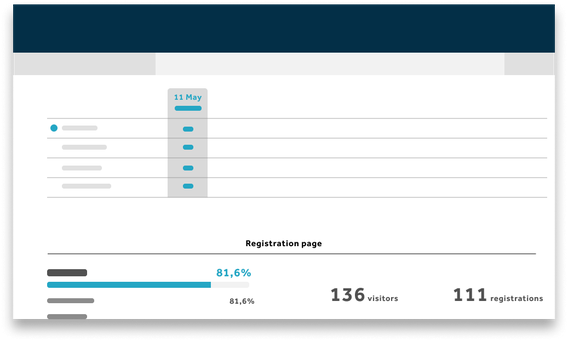
/f/110864/1632x1020/40e89077ae/chattweevensters.png)
