WebinarGeek is the best alternative for Microsoft teams webinar
Do you want to know why WebinarGeek is the better webinar platform? Compare Microsoft Teams Webinar vs WebinarGeek 2025.
What are the biggest differences?
Microsoft Teams Webinar is mainly an extension of the meeting tool of Microsoft teams. WebinarGeek is a complete webinar platform.
Features
WebinarGeek is a very complete webinar platform. With this, you can host live, automated, on-demand webinars and even hybrid webinars. Microsoft Teams Webinar, on the other hand, contains a limited number of webinar functionality. It is mainly an extension of the meeting tool, Microsoft Teams. It lacks comprehensive statistics, interactions, marketing integrations, automated email flows, and much more.
Do you want full webinar functionality? Then create a trial at WebinarGeek.
Download vs Web-based
Like WebinarGeek, Microsoft Teams Webinar offers a web-based version. However, most of the functionality of Microsoft Teams runs on the downloadable application. In many webinars given with Microsoft Teams Webinar, viewers are required to download the application. WebinarGeek is completely web-based. That increases the turnout by an average of 60 percent.
What people are saying about WebinarGeek
- 4.7/5
- 4.7/5
- 4.5/5
- 4.7/5
The benefits of WebinarGeek
100% GDPR compliant
All data you store in WebinarGeek is safely stored on servers located in Europe. WebinarGeek is completely GDPR-proof and ensures that you are in control of the data you collect.
Do you work with American software companies? Then your data will not be stored according to the EU GDPR guidelines, given that the Privacy Shield between the EU and the US has been declared invalid since July 2020! Choose WebinarGeek and take responsibility for your data!
Downloads reduce turnout
Unlike desktop software, web-based apps can be accessed anytime, anywhere, as long as you have access to a device with an internet connection. Downloading and running an application makes participating in a webinar less accessible.
WebinarGeek is completely web-based, as it increases the conversion from registrant to viewer. WebinarGeek is made with WebRTC to stream real-time with no installation required.
Complete platform
Do you want a complete webinar marketing platform? Then WebinarGeek is the right choice for you, the software is packed with features.
Increase your conversion with smart marketing tools, such as an evaluation form, sales page, or handy calls-to-actions. In addition, WebinarGeek has direct integrations with other marketing tools, such as Mailchimp or Pipedrive or HubSpot.
Want to know more about WebinarGeek?
14 days free. All Premium features. No strings attached.
/f/110864/1632x1020/aa530f9418/poll_1200x750.png)

/f/110864/1766x1193/79c1edde94/browserbased.png)

/f/110864/1023x636/8555cb599b/group-1098.png)

/f/110864/1632x1020/616c37cd3a/cta.png)

/f/110864/1632x1020/9753f603ea/integrations.png)

/f/110864/380x180/d5be65af91/1603099593_webinargeek.png)
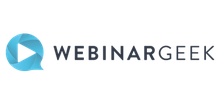
/f/110864/380x180/c40a85758a/zoom-newlogo.png)

/f/110864/380x180/2dafdf8e5f/livestorm-newlogo.png)

/f/110864/380x180/759fa731ed/demio-newlogo.png)
