Compare Webinarjam vs. Livestorm
Looking for a webinar tool that fits your needs? Compare the best webinar tools of 2025.
What are the biggest differences?
Webinarjam and Livestorm are both comparable webinar tools that, despite the similarities, also have some significant differences in terms of usage and features.
GDPR compliant?
The GDPR and meeting the requirements to work fully GDPR proof is very important and will only become more important. It ensures that you can be sure that your own data and that of your customers are treated confidentially and do not end up in the hands of third parties. Livestorm, just like WebinarGeek, is a European party and fully complies with the GDPR. This is different with Webinarjam. Webinarjam is an American party that thought it had covered itself by joining Privacy Shield. However, Privacy Shield has been wiped out by the EU and declared invalid, which means that you are in violation if you do business with a party that has committed itself to it, such as WebinarJam.
Read more about GDPR and Privacy Shield here.
Difference in price
The two providers also differ considerably in price. Where you can already take out a subscription at Webinarjam for $ 39 per month, prices at Livestorm start from € 89 per month. Quite a difference!
With Livestorm, you only pay for 'active contacts'. This sounds great, but these are both registrations and viewers. So you also pay for no-shows. An example: if you have 200 registrations, this will cost you €150,- per month, even if 30% does not show up. With WebinarGeek you pay €59,- for 250 viewers and 10 times as many registrations. That's quite a difference!
Pros and cons of Webinarjam
Make sure your webinar platform has your back
- Price
- RTMP-streaming
- Public and Private chat
- Not GDPR compliant
- No automated webinars
- No advanced branding
What people are saying about WebinarGeek
- 4.7/5
- 4.7/5
- 4.5/5
- 4.7/5
Automated webinars
For some users, being able to give automated webinars is an absolute must. Broadcasting a pre-recorded webinar as if it were live and still be able to interact with the viewers live is of course very easy and fun to do. However, Webinarjam does not offer this option in their tool. This is a possibility with Livestorm and WebinarGeek.
RTMP-streaming
For the somewhat advanced streamer, a bell will now start ringing. With RTMP streaming you have the highest possible quality to broadcast your webinar and you are completely free to determine what your stream looks like. For example, you can easily switch between multiple cameras, use 'picture-in-picture' and use effects when you switch between images. A very nice option! With Webinarjam you can use this option, Livestorm does not offer RTMP streaming. With WebinarGeek it is also possible to use RTMP streaming.
Chat options
The best and most direct way to interact with the viewer during your webinar is through the chat. You can choose from a public chat that is visible to everyone, a private chat directly between viewer and presenter or a combination of both. At Webinarjam you can choose all these options, while Livestorm does not offer a chat option. A missed opportunity in our opinion! At WebinarGeek you can also work with both variants.
Want to know more about WebinarGeek?
14 days free. All Premium features. No strings attached.
/f/110864/1023x636/8555cb599b/group-1098.png)

/f/110864/676x763/cb06fa9624/pricing.png)

/f/110864/881x507/241d5daa61/group-1200.png)
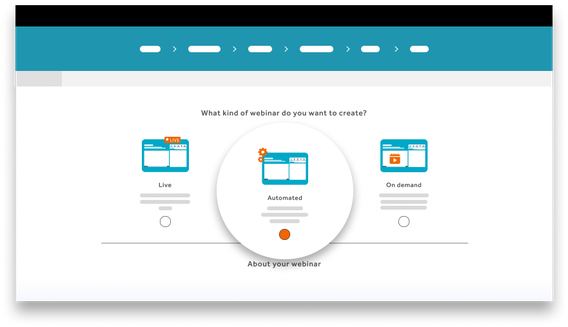
/f/110864/1632x1020/825dc62c99/jwcta.png)

/f/110864/1632x1020/3f001317f1/poll-qa_1200x750.png)

/f/110864/380x180/d5be65af91/1603099593_webinargeek.png)
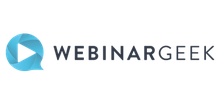
/f/110864/380x180/1ea72155bc/webinarjam-newlogo.png)

/f/110864/380x180/c40a85758a/zoom-newlogo.png)

/f/110864/380x180/2dafdf8e5f/livestorm-newlogo.png)
