Product Update: email statistics
Pam
07 December 2023 - 5 min
This month, we've added some highly requested features to make your webinars even more successful. A user-friendly option to engage your viewers, better insights into your email performance, a new chat function, and a Zapier trigger. Find out what it means for you!
Raising a virtual hand
Are you hosting a webinar and looking to engage your viewers? We've added the feature to virtually raise a hand.
Hold a live poll and let viewers vote by raising their hand.
Ask who wants to step on stage and instantly see who's ready.
Choose whether to enable this option or not.
This makes interaction in your webinar even more accessible. A viewer can express their opinion or indicate wether they want to be on stage with just one click.
More insight into your email performance
Gain more insight into your emails with email statistics. A new tab has been added to the statistics page where you can see who received, opened, or didn't receive your emails. Your webinar mailing list is a valuable way to ensure your webinars are better watched.
More insight into how your emails perform.
Adjust the subject line if an email isn't opened.
Check the settings if your email isn't received.
With this new feature, you can further improve the performance of your webinars. Fine-tune your emails to ensure they are delivered and opened by your subscribers.
Pin chat message
As a member of the webinar team, you can pin a message from the public chat. Just like WhatsApp! This can be useful when you:
Made an important announcement in the chat.
Posted an inviting message letting viewers know they can ask questions in the chat.
Ask a question for which you want open answers.
The message remains visible to all viewers until you unpin it.
No-show trigger in Zapier
Take your automation to the next level! You can now automate your flows based on the no-shows of a live or automated webinar with our new Zapier trigger.
Perfect your follow-up for non-viewers.
Encourage no-shows to watch the replay.
Make an offer based on viewing behavior.
Want to know more? The next product update webinar is on Wednesday, January 17. Sign up and be the first to see new features in action and what else we have in store.
Product Update webinar Wednesday 17 January @ 2 PM
Save my seatRelated articles
Product update: smarter email filters, seamless registration embeds, and more
Discover new updates that help you send targeted emails, create cleaner registration pages, and run smoother test webinars. Learn how these improvements save time and improve your webinar results.
Product Update: Pin Presenters, Create Interactions Live, and More
These are the latest WebinarGeek features including live polls and quizzes, HubSpot list integration, and presenter pinning. Save time and create more engaging webinars.
Product update: invite an attendee to speak
We improved the attendee-on-stage feature to make sharing the spotlight with viewers easier than ever. Plus, there's a new functionality coming that many have been asking for!
/f/110864/617x610/445d6c9238/pam_2.png)

/f/110864/1440x900/11149bcd45/streaming-app-desktop-presenter-with-request-1.png)

/f/110864/911x680/dfa8f2beae/screenshot-2023-11-29-at-14-39-05.png)
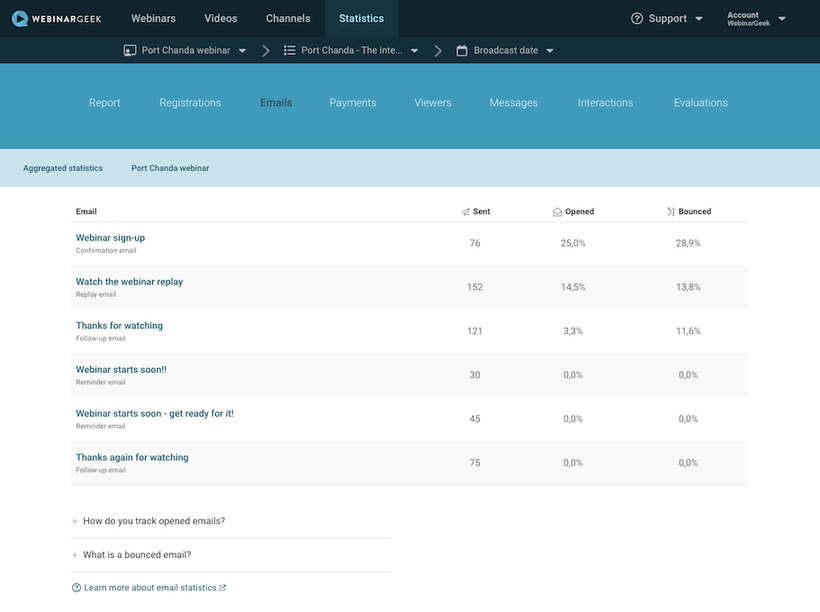
/f/110864/1920x1080/74f859f427/december-1.png)

/f/110864/1920x1080/e90e1c7abc/november.png)

/f/110864/1200x630/bf9432cf44/november-2023-product-update-1.png)
