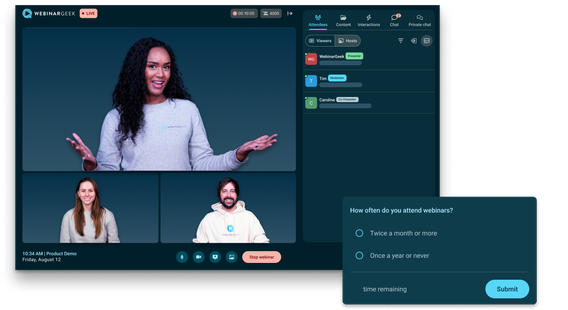Interaction tools
Engage viewers with different interaction tools. Use the live chat, polls, or quiz option to get the most out of your webinar.
Direct interaction with your audience
Communicate directly with your viewers during the webinar by using the live chat or chatbox option.
Collect data from various interaction tools, such as polls and quizzes
Use the interaction tools to create an interactive webinar where people remain fascinated
Create an real-time, live event where you really get to know your target audience
- 4.7/5
- 4.7/5
- 4.5/5
- 4.7/5
Public and private chat
Communicate with your audience via live chat. Create interaction and let your viewers discuss their opinions in the public chat or keep it up close and personal with the private chat. The perfect way to make your webinar interactive.
Call-to-action
Use different call to actions during your webinar. You can, for example, request more information or to register for the next webinar. With WebinarGeek you have the possibility to create and deploy different types of calls to action during your live, automated or on-demand webinar.
Quiz
The quiz option is similar to the poll option, only here you can indicate in advance which answer is right and wrong and you can see the answers afterward. In addition, link the quiz to the assessment module and indicate how many answers the viewer must have correctly. This makes the quiz option suitable for education or training purposes.
Build real customer relationships with webinars
Follow up with your viewers to get the engagement ongoing even after the webinar
Other features
Start with interaction tools
14 days free - all premium features - no strings attached
/f/110864/1059x669/884b072ded/22.png)
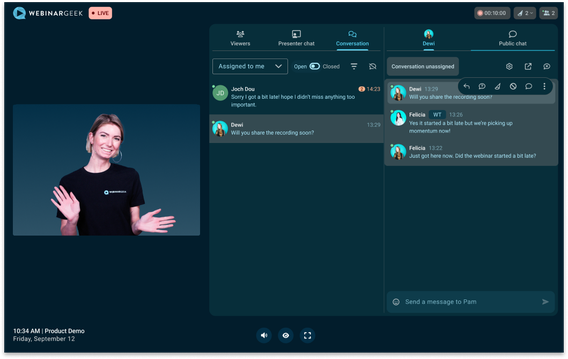
/f/110864/1112x681/aea9504dae/14.png)

/f/110864/1217x665/835fc5efd8/06.png)