Create your webinar presentation with AI
Pam
02 March 2023 - 6 min
You can no longer ignore it: artificial intelligence. AI driven apps that write blogs, create presentations, videos, design and bots that answer chats are taking over the internet. One thing that is certain, is that AI can help save time. And we just found a great tool that helps you save time creating the presentation for your webinar: Decktopus AI.
About Decktopus AI
Decktopus AI saves you time preparing your webinar. With Decktopus AI, you create a professional presentation within a few clicks, thanks to AI. Edit existing slides by easily dragging and dropping elements, or simply choose a different format. You don't need to have knowledge of coding. Collaborate with your team on the same page and export and upload your AI generated presentation afterwards in WebinarGeek.
Wide choice of templates
That you can choose templates in presentation software is probably no news to you. You can also do this with software such as PowerPoint, Keynote, and Canva as well. What sets Decktopus AI apart from regular presentation software such as PowerPoint, Keynote and Canva is that the wide choice of templates is original, and customizing them to your own taste and branding is really done in seconds.There is a huge library with images to completely customize your presentation to the purpose of your webinar.
For each slide, you have multiple options to choose from templates, or you design it completely by yourself. When creating a new presentation with Decktopus AI, choose from one out of three options. You can start from scratch and choose a new template to add per slide, use an existing presentation, or give Decktopus AI a command to create a presentation on topic X (including text!). With the last option, you let AI create your presentation.
Did you know that a professional-looking presentation has a huge impact on how you come across? A professional presentation increases engagement, brand awareness, and leads. It's good to spend time on this - but with the help of AI, it won't take too much time anymore!
AI written content
You can not only have the presentation templates completely designed in a few clicks by using AI, but you also fill the templates with an AI-written outline about the subject of your webinar. To do this, choose 'Use Decktopus AI' and fill in what your presentation is about and who it is for. You will see that the templates will be filled with content you want to talk about.
Important! Keep in mind that AI is known for not being right all the time. We’re still in the early stages of its development. What is nice is that you will probably get new inspiration for what to talk about. Simply put in your own text and content. How that works is self-explanatory. Keep in mind that your slides do not have to list your entire story. It's enough to use a few keywords.
Chat GPT prompts
Did you know that you can also use Decktopus AI great in conjunction with Chat GPT? Just create an account and you're ready to enter prompts. Whether you want to have your entire story written, or have Chat GPT create the questions you interact with, you can go either way.
A useful option is to let Chat GPT summarize a story you have already written. Use your AI-written summary as input for your slides or handout to download after your webinar has ended.
Combining forces of ChatGPT and Decktopus AI allows you to speed up your webinar creation process. Easy as that!
Our conclusion about creating presentations with AI
Clearly, AI helps you get creative insights and save time when it comes to making your webinar presentation. With Decktopus AI, you can create original, professional slides within seconds to support your story. However, you should always check it for accuracy and whether it is written the way you envision. By practicing entering prompts into Chat GPT or Decktopus AI, you will know better and better what to ask for when you fill in a prompt. AI helps you to work smarter - not harder.
Have you worked with Decktopus AI before? Upload your presentation in WebinarGeek and discover what you can do with AI and webinars. To get started, create a trial using the button below. Stay ahead in the game, try it out!
Start with webinars today!
Try 14-days in free trialRelated articles
How to use AI tools like Hedra to level up your webinar content
Whether you’re a content creator, a marketer, or a webinar host, AI tools are making it easier than ever to create high-quality, engaging content. In this post, we’ll dive into one such tool—Hedra—and explore how it can elevate your webinars.
Create slides for your webinar with Prezi AI
In this blog post, we’ll show you how to use Prezi's AI to create engaging slides for your webinar.
How to save time with AI and webinars for content creation
Let’s look at how to set up an efficient content strategy using AI and webinars.
/f/110864/617x610/445d6c9238/pam_2.png)

/f/110864/1200x630/74dc206a1f/create-your-webinar-presentation-with-ai.png)

/f/110864/2236x970/a96fda4a22/use-deckopus-ai.png)
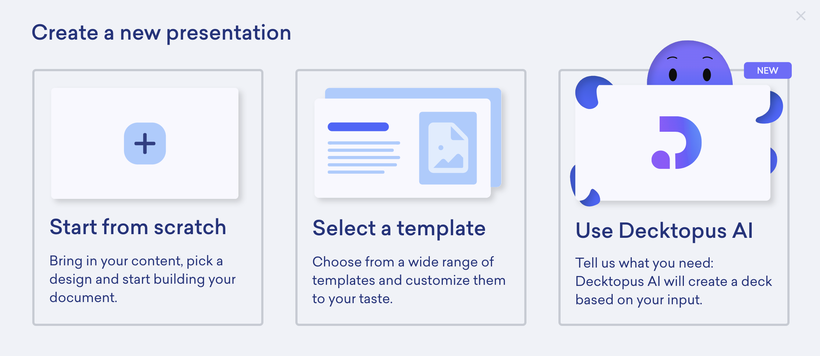
/f/110864/988x678/2fbbbde01f/decktopus-ai-edit-menu.png)
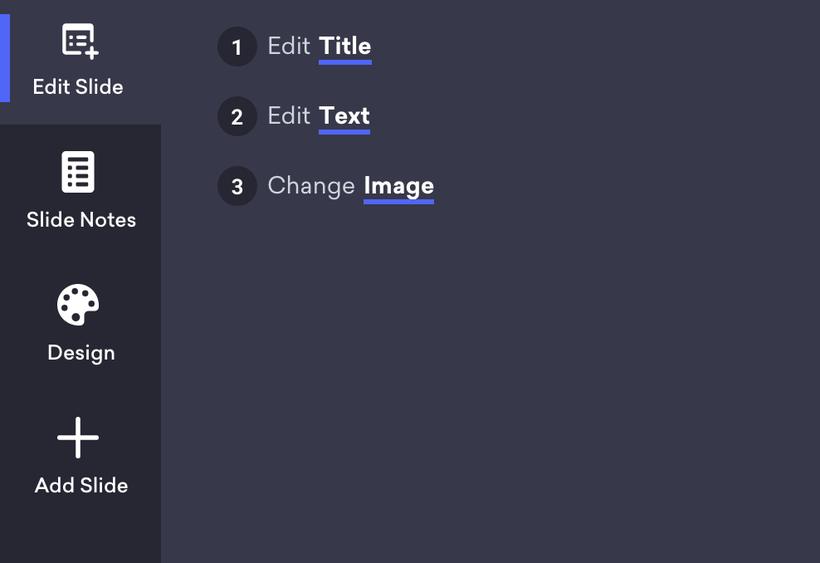
/f/110864/1280x720/74e8ce50c3/how-to-host-prerecorded-webinars.jpg)

/f/110864/1200x630/766b1a0c38/og-image-prezi-ai.png)

/f/110864/1920x1080/2c78d4d835/sprekervisual-4.png)
