Product Update: upload your own virtual background
Pam
21 September 2023 - 5 min
Exciting new features have been added to our platform, promising to take your webinars to a whole new level. You can now employ a new trigger, incorporate additional branding options, and anonymize data in bulk
Upload your own virtual backgrounds
Want to stand out from the crowd during your webinars? You got it! With our latest update, you can upload a custom virtual background image, giving your audience a fresh and personalized visual experience. A world of creative possibilities has just opened!
Custom team member labels
Looking to create a webinar experience that's uniquely yours? Customize it further by setting custom labels for your webinar team members in the chat. Create titles for your webinar team that fit the corporate branding on the Branding page. You can showcase your brand identity and build stronger connections with your audience.
New trigger
Get ready to use brand-new watched triggers! Now, your integrations can respond when someone interacts with your webinar content in various ways. Whether they're tuning in live, catching the replay, or just hitting play, our triggers have got you covered. Engage your audience like never before with real-time insights into their viewing habits. You can send an email at the same time someone starts watching your replay, for example. There is no moment when your leads are warmer!
Integrate more seamlessly: HubSpot opt-in
Your HubSpot contacts are about to get a whole lot smarter! We've added opt-in permission and webinar registration source information to your HubSpot contact properties. Now, you can seamlessly integrate and nurture your leads, armed with valuable data on their engagement with your webinars.
Mass-anonymize and remove subscribers
We take data privacy seriously. Our new feature allows you to mass-anonymize or remove data from subscribers across all your webinars in convenient batches. It's all accessible from your account pages under Security, making data management a breeze.
These updates are just the beginning of what we have in store for you. We're committed to continually enhancing your webinar experience, so stay tuned for even more exciting features on the horizon.
Want to see the latest features live in action? Make sure to save your seat for Enter the Webinarverse! Be the first to discover which high-demanded feature we are about to release.
Enter the Webinarverse @ 26, 27 + 28 September
Save my seatRelated articles
Product update: live captions for webinars
We’re thrilled to announce a new feature that’s set to revolutionize your webinars: live captions! Now, you can make your sessions more inclusive and engaging by enabling captions in 125 different languages.
Product update: improvements on the Q&A feature
Get the most out of the Q&A feature, see what we improved on it, and other improvements.
Product update: HubSpot certification and more
Check out what the HubSpot certification means and how we have improved the replay experience for viewers.
/f/110864/617x610/445d6c9238/pam_2.png)

/f/110864/806x506/fd6828af72/virtualbackgrounds-step-3.gif)
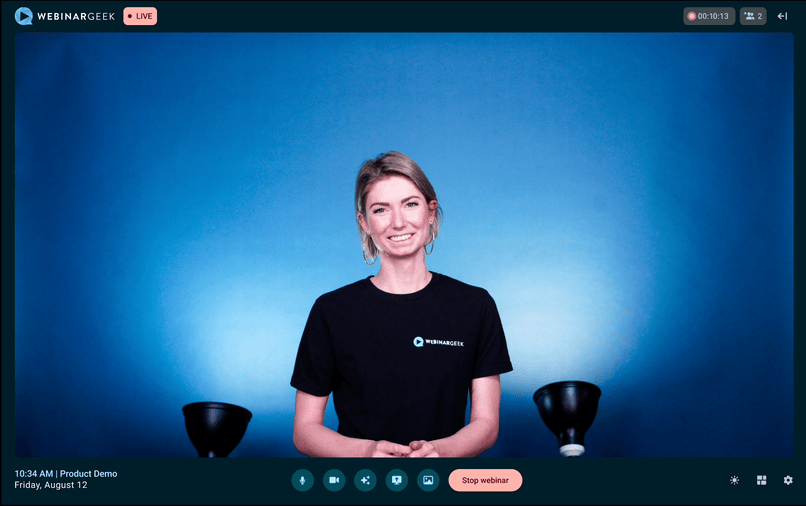
/f/110864/567x193/4e4a1e3b1c/iscreen-shoter-google-chrome-230913121757.jpg)
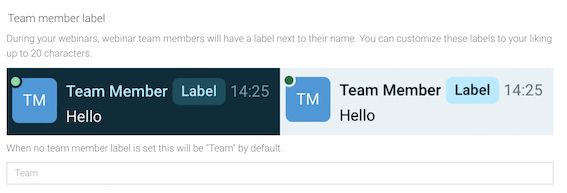
/f/110864/1275x1170/94354666ee/screenshot-2023-08-24-at-09-29-09.png)
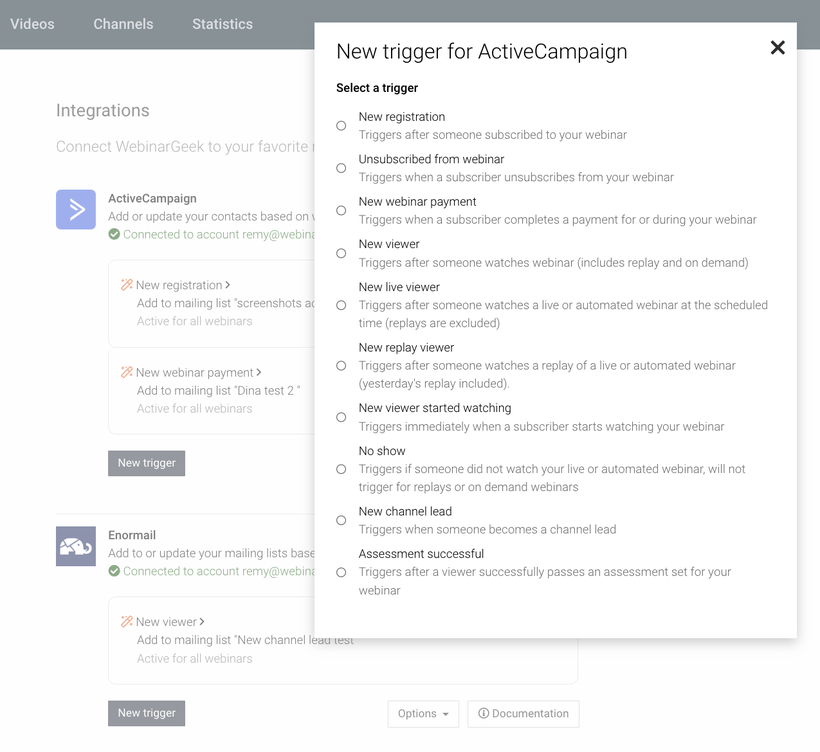
/f/110864/820x481/8cec2add2d/transcriptions_820px.gif)

/f/110864/1200x630/29edcbf9c5/december-2024-1200x630.png)

/f/110864/1200x630/e2fc7e679b/november-2024-1200x630.png)
