How to look good on camera
Remco
07 July 2015 - 5 min
When you’re presenting online, it is essential to look good. Making a great impression will not be that easy if your setup looks unprofessional. Don’t panic! These 5 easy and quick tips will help you own that screen!
Tip 1: Start with a good quality camera
It seems obvious, but to look good on camera, you need to start at the source: the camera itself! A high-quality camera or webcam really makes you look better on screen. Also, you have more freedom with a separate webcam instead of a built-in webcam from your laptop. For example, do you want to present standing up or sitting down? With a tripod for a camera or webcam, you're all set, and you can present in the way that works best for you, and switch it up every time!
Tip 2: Place the camera at the right height
The camera's height is crucial when it comes to capturing the right mood. Let's face it - nobody looks flattering when filmed from below. It is best to have the camera at eye level or slightly above. Try out what works best for you by testing different camera angles.
Tip 3: Use the light to your advantage
The right light is essential for looking better on camera. Use it to your advantage! If possible, situate yourself by the window to catch the daylight. Is that setup difficult? Then make sure you put a light near your camera, as long as the light is catching your face. Test your setup beforehand and play with the different light options. Your face is worth it, after all.
Avoid light that shines from behind you at all costs. Light that shines into the camera lens will wash you out and make you disappear completely from the screen. That's the last thing you want when you've done your best to look good for your webinar! Light is just as important as image quality when it comes to looking good on camera. BY using the light to your advantage, you will definitely look your best on camera. Work that light!
Tip 4: Make sure the background is clean
The background is a big part of your presentation. After all, your background is on camera the whole time. You don't want to have clutter lying around. The first and best tip when we talk about backgrounds is to clean up! It's super distracting when you're watching a webinar with a messy background. You want people to focus on you, not your laundry or dirty dishes.
Another tip that will make you look good on camera is to use a background, such as colored photo paper. You can match the color to your branding and subject. Also, take clothing into consideration. It's not super attractive if you clash with the color of the background. In addition, it does not look good on camera if you blend in too much with the background. Try playing around with it to see what looks good.
Tip 5: Look into the camera
During a live presentation, it is important to make eye contact with your audience from time to time. When you present in front of a camera, the audience clearly isn’t there in person. You have to make eye contact by looking into the camera lens! If you look into the camera while you are presenting, it really comes across much better than if you look elsewhere. Think of the camera as if it is the audience. This might seem awkward at first, since you are not looking into to eyes of the people you are talking to. But you’ll get used to it after some practice!
With all these tips and tricks, you will look your best on camera. Bonus tip! Curious to see what you look like? You can create a test webinar, record it and check your replay to see what your audience sees and make sure all these tips are in place. This is also really effective if you want to practice your presentation skills.
Related articles
A Whiteboard in your Webinar? This is how!
Whiteboards are ideal for writing down ideas and visualizing information. Learn how to create a whiteboard in WebinarGeek.
Preventing and managing technical issues during your online event
Hosting online events can be exciting, but let’s face it: technical issues can sneak up on you, and that’s the last thing you want. So how can you prevent and manage those issues? In this blog, we’ll walk you through how to stay calm, focused, and professional while delivering a seamless experience for your audience.
The Product Demo Video - The Virtual Tour of Your Product
Convince your prospect with a product demo video to go further down the funnel.
/f/110864/617x610/52eece8aa9/remco.png)

/f/110864/870x400/ebef05f5bf/how-to-make-yourself-look-good-on-webcamat2x.jpg)

/f/110864/940x553/284fb6f38a/schermafbeelding-2018-07-17-om-10-59-47.jpg)

/f/110864/829x526/daf21cf344/schermafbeelding-2018-07-17-om-11-00-33.jpg)
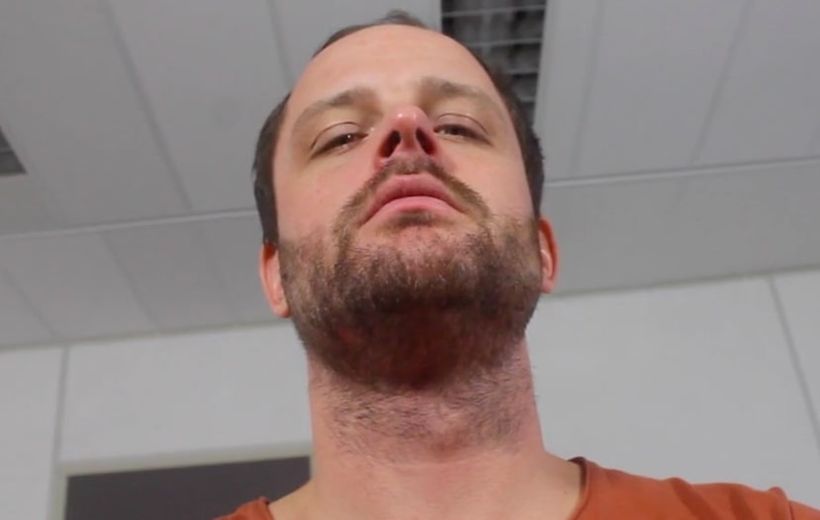
/f/110864/871x577/fd3a7cf628/schermafbeelding-2018-07-17-om-11-03-33.jpg)
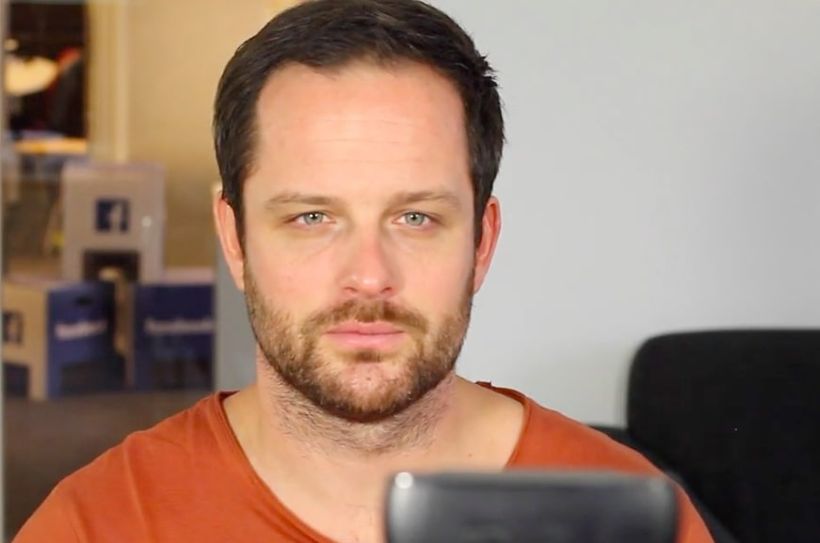
/f/110864/885x572/f563b46538/schermafbeelding-2018-07-17-om-11-04-03.jpg)
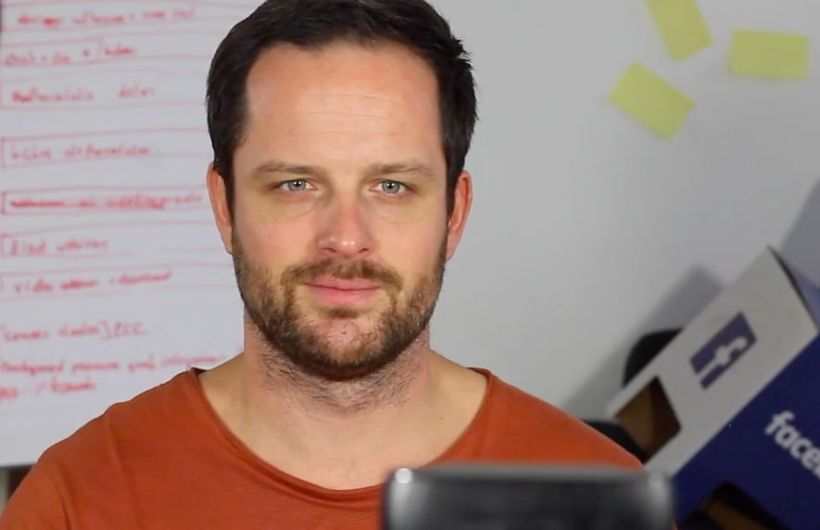
/f/110864/897x524/47cb897a05/schermafbeelding-2018-07-17-om-11-04-47.jpg)

/f/110864/2400x1260/e8236b0c0f/og-image-of-a-whiteboard-in-your-webinar.jpg)

/f/110864/1200x630/d26f6fd959/preventing-technical-issues.png)

/f/110864/883x614/83b9d4ede0/browserbased02.png)
